Transform your ideas into professional designs through simple conversation. Lovart thinks and creates like a professional design agent, delivering AI design solutions that exceed expectations.
Lovart is the world's first professional design agent that can think and execute like a professional designer, providing high-quality AI design solutions with AI-powered automation. This intelligent design agent transforms your creative workflow.
Requirements Collection
Client communication, market analysis (4-8 hours)
Concept Development
Ideation, sketching, concept art (4-6 hours)
Design Draft
Using professional tools to design (6-12 hours)
Feedback and Revisions
Multiple rounds of revisions (2-8 hours)
Final Delivery
Preparing final files and assets (2-4 hours)
Total: 18-38 hours
Describe Requirements
Natural language description of design needs (1-2 minutes)
AI Design Generation
Automatic design draft generation (2-5 minutes)
Real-time Adjustments
Using Talk.Tab.Tune interface for instant edits (1-3 minutes)
Asset Generation
One-click generation of all required formats (1 minute)
Total: 5-11 minutes
From ideas to final products, Lovart handles the entire design process with a single conversation, eliminating the need for complex tool-switching.
Lovart's intuitive interaction model allows you to chat with the AI, tap elements for editing, and fine-tune designs with precision.
Lovart generates complete, layered designs with editable components that are ready for professional use across multiple contexts.
Lovart revolutionizes the design workflow by combining AI intelligence with professional design thinking. As a cutting-edge design agent, Lovart delivers professional design results in a fraction of the time.
From understanding design requirements to planning, research, inspiration, generating design elements (Logo, colors, fonts, layout), and delivering the complete brand visual, Lovart automates the entire design process.
Lovart generates various content types including 2D images (logos, posters, illustrations), vector graphics, text (scripts, design briefs), 3D models, videos, and typography layouts.
Rich editing options for generated content: layer editing for 2D designs, canvas editing with outpainting, tonal and style adjustments, and 3D pose adjustments using skeleton and keypoint tools.
Users can communicate with Lovart using everyday language to input design instructions, which Lovart can understand and execute accurately.
Lovart predicts potential next steps based on current design context and user actions, proactively offering suggestions to enhance workflow.
Lovart integrates multiple advanced AI models and technologies (like Gemini, OpenAI, Luma AI), providing a unified creative interface without switching between different tools.
Ability to quickly generate a series of different format design materials based on a core design (like an image or brand concept).
Combines generated scene visuals with text scripts (or automatically matched text) to quickly create storyboards.
Lovart's intuitive interface makes professional design accessible to everyone with six simple steps.
Enter text descriptions of your design needs in a chat-like interface. Example: "Create a full set of brand design for Lovart, with the core concept of 'Different Perspectives'."
After understanding your instructions, AI provides plans, design directions, or recommended models that you can review and confirm, or let AI automatically execute them.
Further adjust and edit AI-generated images and models through layer operations, canvas editing, tonal adjustments, and 3D pose modifications.
Based on an existing core design, use simple commands or buttons to have AI automatically generate a series of related designs. Example: "Create a complete set of visual materials."
Upload your own images as a starting point or inspiration for AI creation. Example: "Create a bionic-mechanical style female robot using this image as reference."
Lovart's interface offers various tool buttons or tabs that you can click to activate specific functionalities, such as "3D Model," "Upscale," "Crop," "Repair," "Toning," "Storyboard," or "Video."
See how Lovart creates stunning design work for clients across industries.
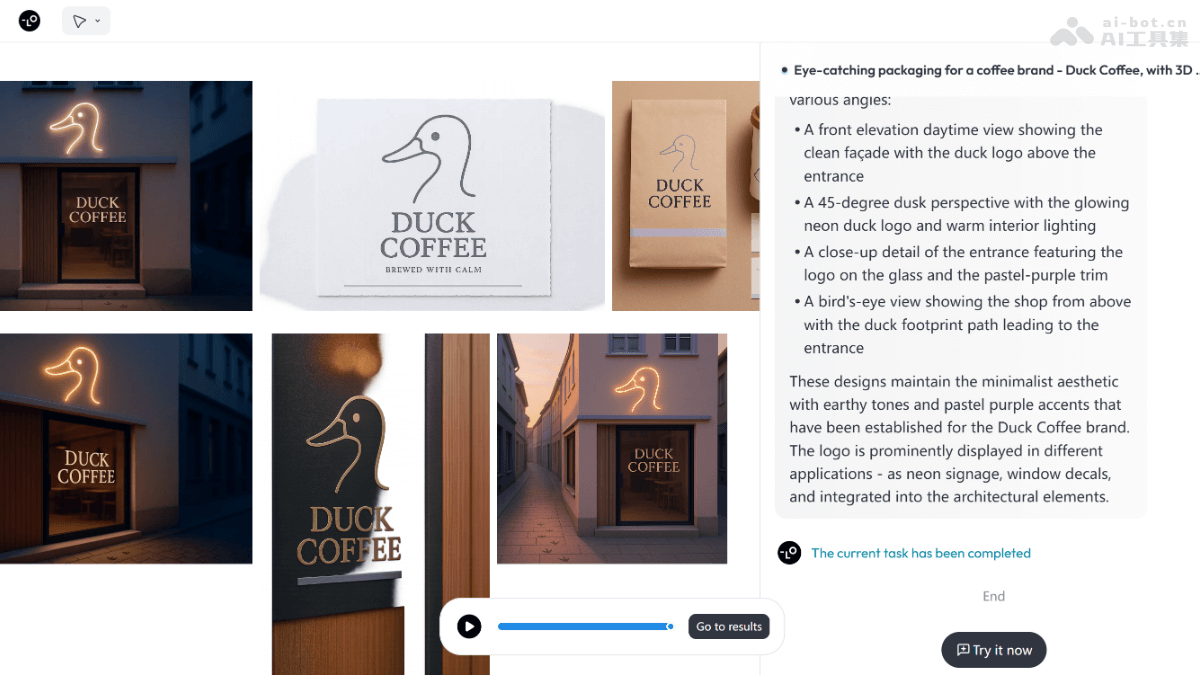
Lovart created a complete packaging design system for Duck Coffee, from brand identity to packaging patterns, showcasing the coffee brand's unique quality and story.
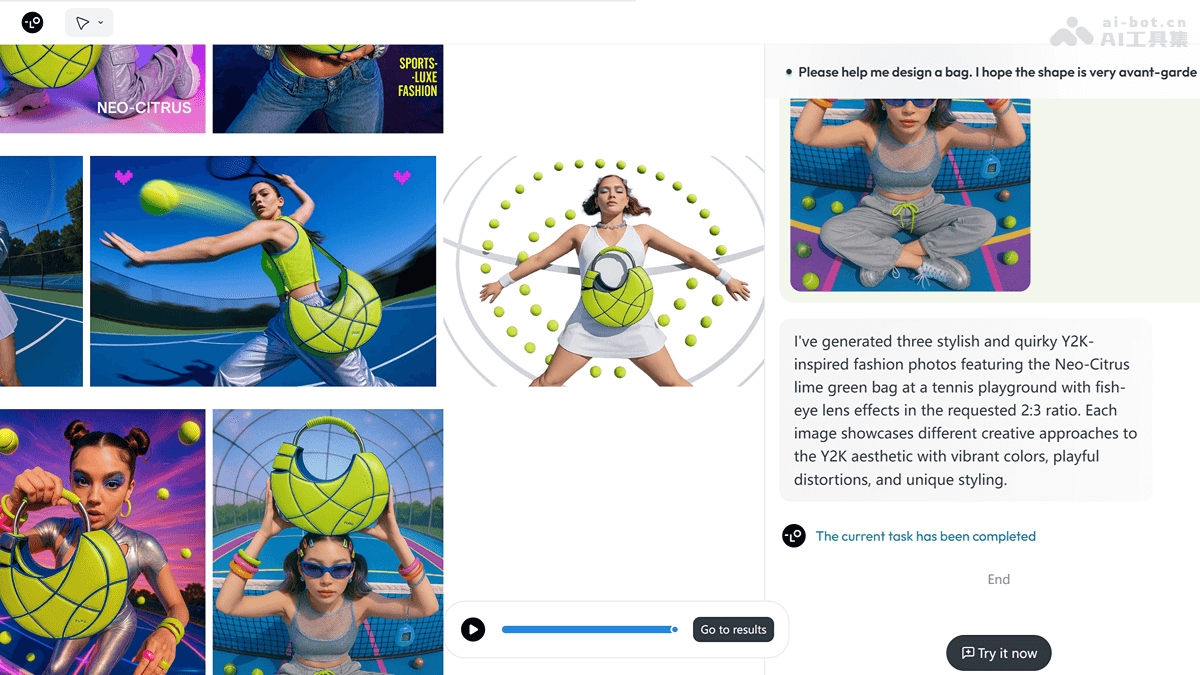
A bag series designed for fashion brand Pupu, from concept to final product, Lovart created designs that are both beautiful and functional, reflecting the brand's modern and fashionable character.
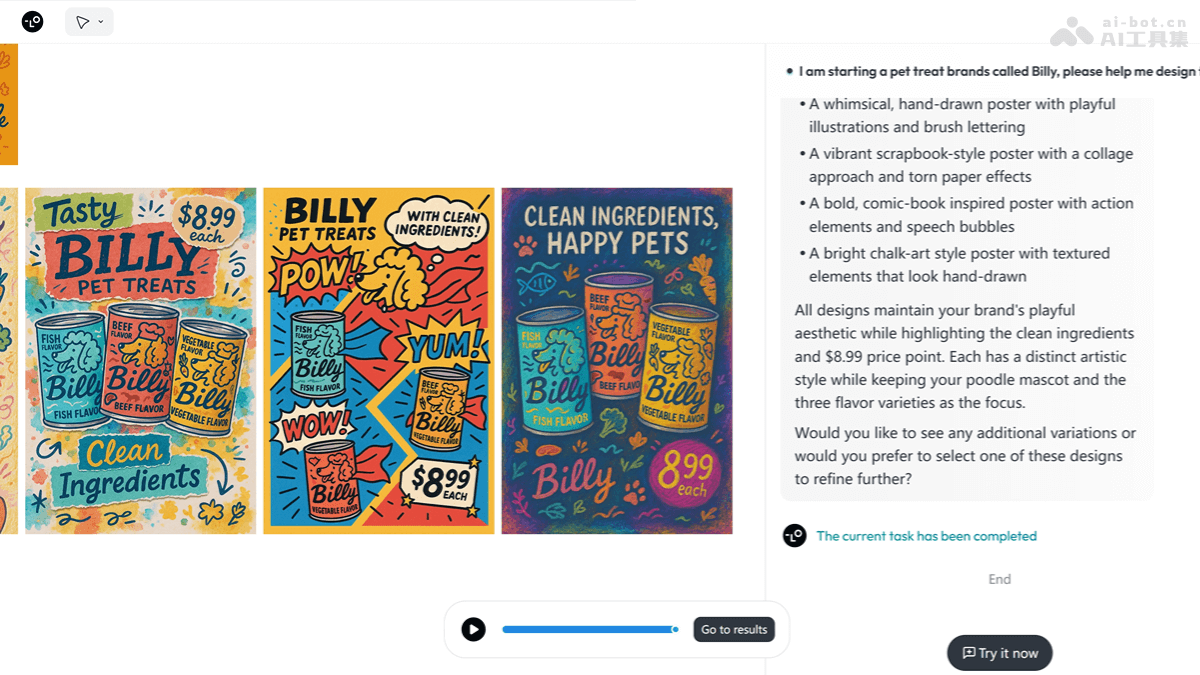
A complete visual identity system created for Billy pet food, including brand identity, packaging design, and marketing materials, forming a unified and attractive brand image.
Common questions about Lovart design agent and AI-powered professional design solutions.
A design agent is an AI-powered assistant that functions like a professional designer, understanding design principles, workflows, and creative processes. Unlike simple image generators, a design agent like Lovart can think strategically about design problems, execute complex design tasks, and deliver complete professional design solutions through natural language conversation.
Lovart is a comprehensive design agent that handles the entire design process from concept to delivery. Unlike specialized AI tools that only generate images or edit specific elements, Lovart offers end-to-end design solutions. It thinks like a professional designer, understanding brand context, user needs, and design principles to create cohesive, multi-format design assets that meet professional standards.
Yes, Lovart's AI design capabilities work across industries and design categories. Whether you need branding for a coffee shop, packaging design for pet food, marketing materials for a tech startup, or creative assets for entertainment, Lovart can deliver professional design solutions. The design agent understands industry-specific design conventions and can adapt its approach based on your requirements.
No design experience is necessary. Lovart is designed to make professional design accessible to everyone. You simply communicate your ideas, goals, and preferences through natural conversation, and the AI design agent handles the technical and creative aspects of design. That said, if you do have design experience, Lovart supports advanced editing and customization options to match your expertise.
Lovart can create a wide range of design assets including logos, brand identity systems, packaging designs, marketing materials, social media graphics, illustrations, website mockups, 3D models, and more. The AI design agent delivers layered, editable files that can be used across multiple platforms and applications, ensuring professional quality for all your design needs.